HTML5 Javascript Path Creator
You can create a path and print it in an HTML document. For example, you can open an image and trace a path. Use the left mouse button to create the path. You can move the path positions in the red circles. Use Enter to open an HTML document with information about the size and data of the path. Ctrl closes or opens the path.
Use the up arrow key to switch between the path or coordinates print options (see screenshots).
Use the down arrow key to switch between jpg and png.
If you have any questions, please feel free to contact me.
For a fee, I can adapt the editor to your needs. For example, the editor can output different values, or automatically save coordinates on the canvas (for example: (100,200)) to your computer's clipboard with a mouse click, which you can then simply paste anywhere.
| Status | Released |
| Category | Tool |
| Platforms | HTML5 |
| Author | WulfGs |
| Tags | Drawing, hitbox, javascript, pathfinding, Roadtrip, route |
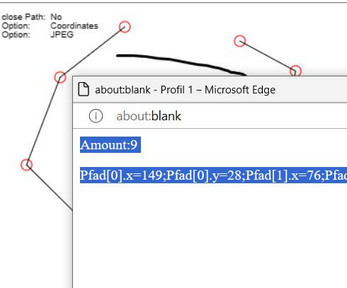
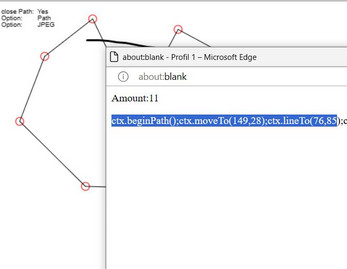
Leave a comment
Log in with itch.io to leave a comment.